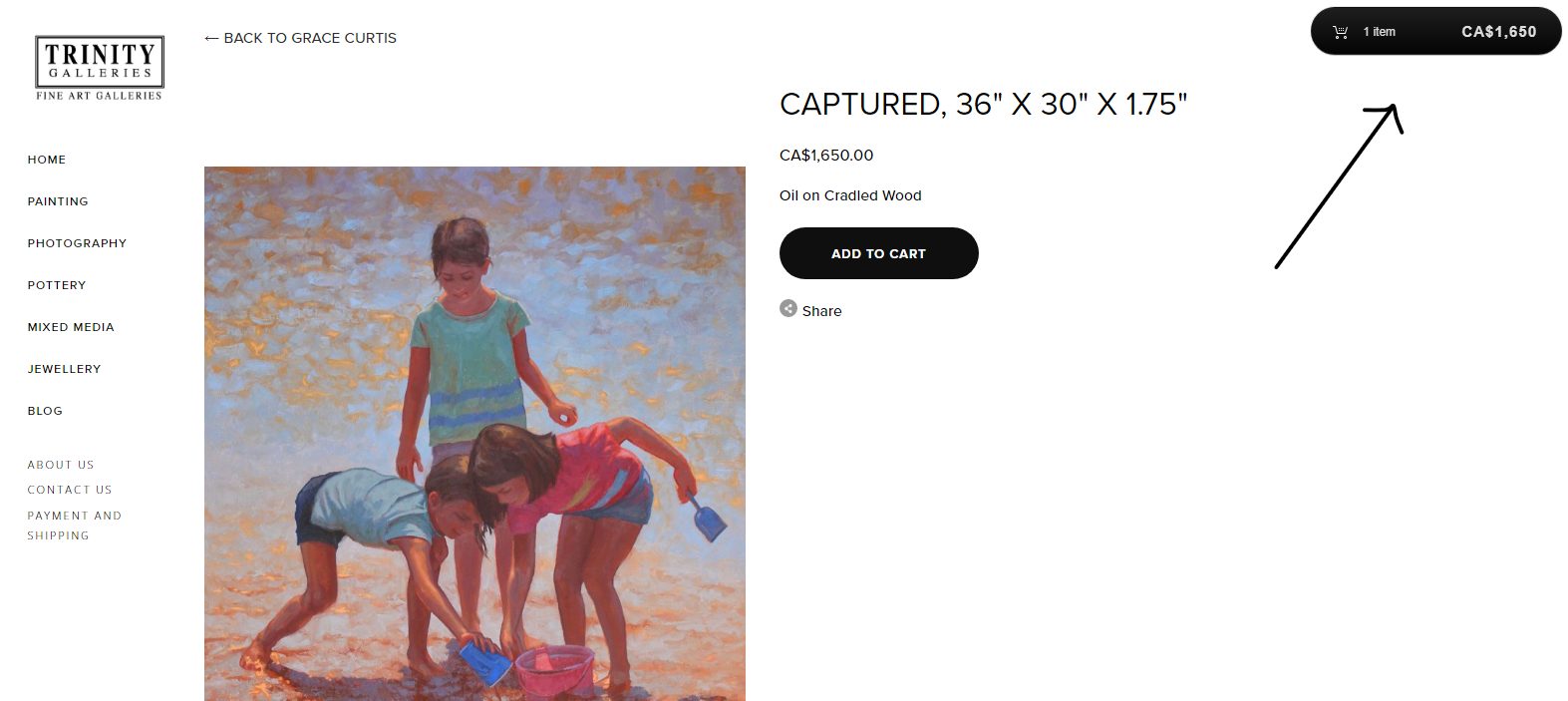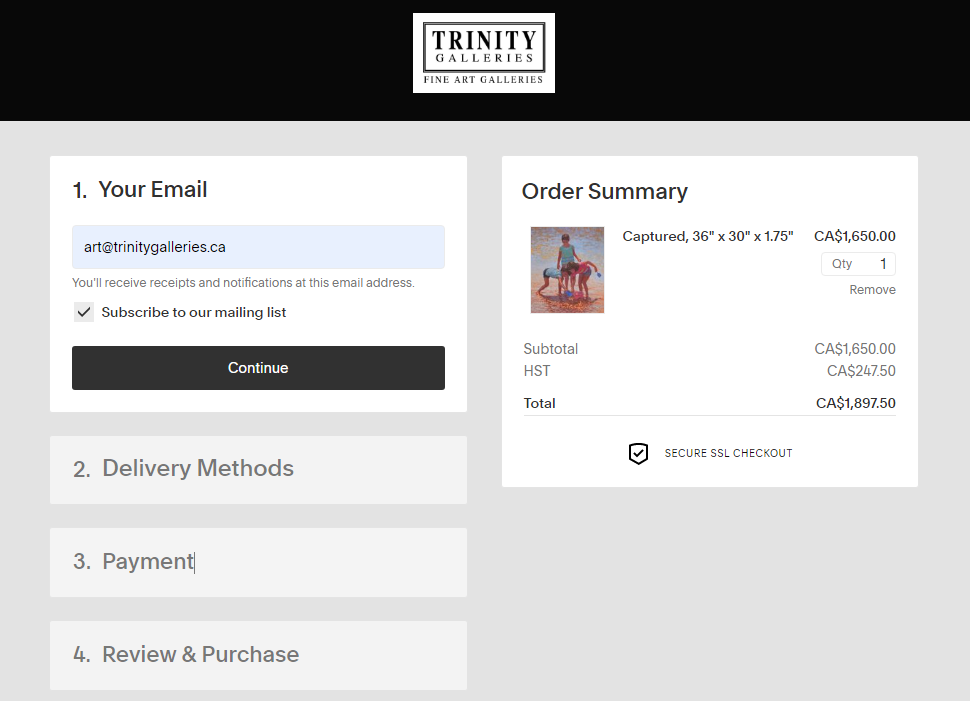We are so excited to offer an online purchase option! If you want to learn more about our simple process, keep reading.
Step 1: add to cart
Simply click the add to cart button next to the piece you are interested in to add it to your cart. You can add multiple pieces to your cart!
step 2: review your shopping cart
Click the shopping cart button that appears in the corner of your screen:
This will take you to your cart. Here you can review what you have added and have the option to remove anything you decide not to purchase.
Your shopping cart is a great way to keep track of paintings you are interested in!
When you are ready, click the checkout button to go to the next step…
Step 3: go to checkout
Follow the prompts and fill out all the necessary information
How to arrange shipping
To set up shipping arrangements, please email art@trinitygalleries.ca
In the checkout, “store pickup” appears as the only option. Don’t worry! This being selected does NOT mean we can’t ship the piece to you.
Otherwise, stop into the gallery to pick up your purchase during our hours!
and just like that, the piece is yours!
If you have any questions, please email or call us:
art@trinitygalleries.ca
506-634-1611